Samsung J2 MDM temporary unlocking for factory resetting in Demo device, with FRP bypass.
Hey, geeks hope i found you well in this tough time. Recentally i was faced a situation in with Samsung J2 demo device. Actually i forgot the device unlock password, and when i jump into recovery mode and tried to reset device, it says---
Issue :
MDM does not allow factoryReset.
Phone will REBOOT automatically.
Even i tried to flash whole device using odin by moving device into download mode, and same message will appears on device
MDM MODE. CAN'T DOWNALOD.
After diving deep into web and applying multiple solution, here i came up with a working solution.
Issue :
MDM does not allow factoryReset.
Phone will REBOOT automatically.
Even i tried to flash whole device using odin by moving device into download mode, and same message will appears on device
MDM MODE. CAN'T DOWNALOD.
After diving deep into web and applying multiple solution, here i came up with a working solution.
Steps in brief :
FRP bypass reference :
- You need a windows machine, device's data cable (original will be preferred, i tried with different one)
- Download all the required files [ MDM unlocker, Google Account Manager apk, quick shortcut maker apk ] ALL links will be mentioned in downloads section below the post.
- Move you device into recovery mode by pressing these button combinations vol up + home + power.
- Connect your device via data cable, and run the MDM unlocker software on your windows machine, and just press remove MDM, this will remove MDM in your device also apply factory reset here, let me tell you FRP unlock doesn't works here by clicking FRP reset for me. Do comment if it works for you.
- Now you will see your device will reboot automatically, if not reboot manually.
- By following the above steps as same, your device now factory reset and will take same time to initialize all apps and all.
- Now, if FRP unlock works for you, you are done with this ( not in my case), or else you need to follow this post to unlock device's FRP after resetting device.
- Open your device it and connect to any working internet connection wi-fi is preferred.
- Move device into talk back mode by holding your screen on select language page by two finger, (follow the video for that).
- Install both apks Google account manager and quick shortcut maker
- And sign in to any google account, now restart you device.
- It will now enters into home with out any FRP or account authorization.
FRP bypass reference :
Do comments if you find any issue through out the whole process, make sure the above post will tried and verified on Samsung J2 model only, i would not suggest this method for any other model try it on your own risk, this make lead to brick your device. Thanks





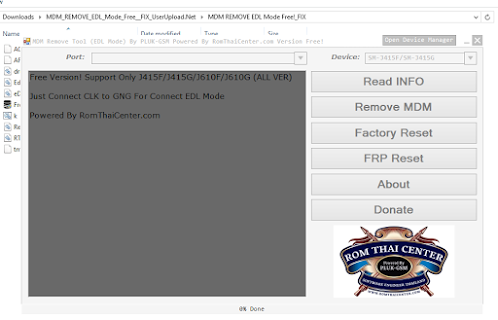


Comments
Post a Comment