Git 403: unable to access 'https://github.com/username/location.git/': The requested URL returned error: 403
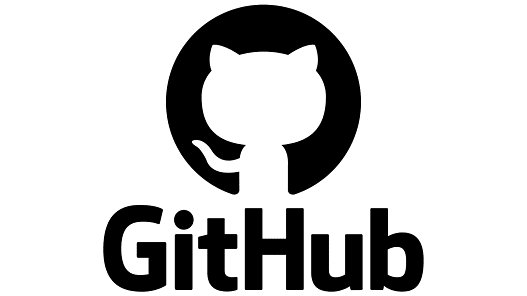
Hi Geeks, Hope you are doing well. Recently I was working on one of my projects and I came across a situation, where I'm getting 403 authentication-related errors while pushing my code to one of my public repositories. Here are some pointers I would like to highlight the repo is public, so everyone can access it. But still, it is throwing 403 unauthorized exceptions while pushing code to the remote repo. Below is the step to simulate the above scenario. Step 1: Created an empty repo on a remote git hub account. Step 2: Initialise an empty repo locally or clone the above repo on the local machine. Step 3: Add the above repo as the remote origin to the local git Step 4: Added local changes to the stage area and try to make a push to the remote repo. As you can see in step 4 we are getting 403 permission-denied errors. The solution to the above issue. Step 1: Create Personal Access Token on GitHub Log in to your ...