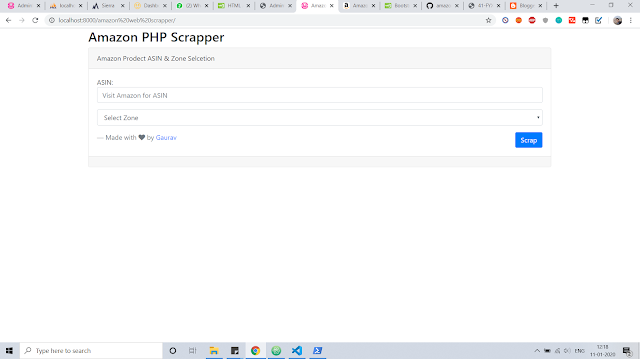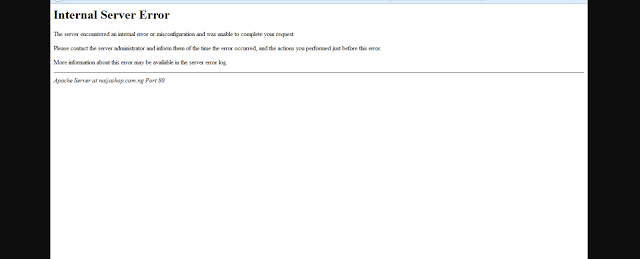Webcam Integration using pure Js on HTML 5

Hello geeks, hope you all are doing well. In this blog post i am going to share a very simple java script code snippet through you can easily integrate your webcam into any html 5 web page. Now, a day most of the website provides real time webcam integration for profile picture upload or any account verification step. Some of them as per my experience are : Bitbns , Electronieum and list goes on. Here i am using html 5 video tag, and as source of video i am integrating webcam using java script. So, first create html DOM structure using following code snippet. <video id="video" width="100%" height="100%" autoplay></video> Next include video src for video tag in js. var video = document.getElementById('video'), vendorUrl = window.URL || window.webkitURL; if (navigator.mediaDevices.getUser...