All in one post for magento 2.x installation and after installation troubleshoot for window users
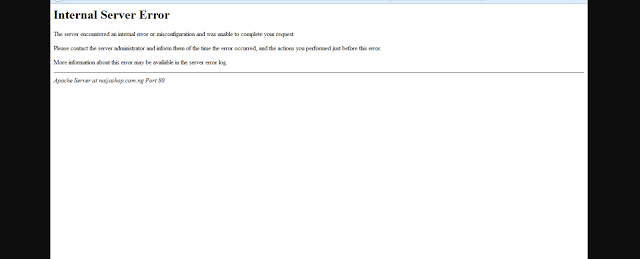
This blog is purely dedicated to window users who faced problem while installation or after installation with wamp server on windows. * 500 internal server error while navigating to magento root folder from browser A quick solution to this is 500 Internal Server Error when installing magento2.x on windows is navigate to httpd.conf file of apache server, and search for this line LoadModule version_module modules/mod_version.so you find # just before above line denoting that it is commented, you just have to uncomment this to load the required module on server, restart all services of your wamp. you may find your installation on browser now works fine. * After successfully installation of magento you may find this exception Exception #0 (Magento\Framework\Exception\ValidatorException): Invalid template file: 'D:/wamp64/www/mage23/vendor/magento/module-theme/view/frontend/templates/page/js/require_js.phtml' in module: '' block's na...